The App That Streamlined Our TikTok Creation & Collaboration Process
As a social media agency, we are always looking for the next best thing to improve our systems and processes. With the rise of Instagram Reels and TikTok, there’s no denying that there’s been a learning curve for brands when it comes to navigating this feature, specifically the creation and editing process when there are multiple parties involved.
Clipchamp is an online platform for teams to collaboratively work on video editing projects from the comfort of their own computer or phone. It makes it easy for our team to edit, track progress, and send to clients to review all in one place. Read on to learn more about this handy tool!
WHAT IS CLIPCHAMP?
Consider Climpchamp a videographer’s version of Canva. As a free video creation and editing suite, this user-friendly tool is our go-to for compiling the following into one video:
Video clips
Images
Audio files
Text
Transitions
Effects
Just like Canva, Clipchamp is an online website that can be accessed by anyone on your team. When creating a project on Clipchamp, you can create a team and invite team members to edit the file. A team administrator is the controller of a team. Team administrators (there can be more than one!) are the only users who can add or remove users deemed as either Editors or Viewers.
HOW TO EDIT IN CLIPCHAMP
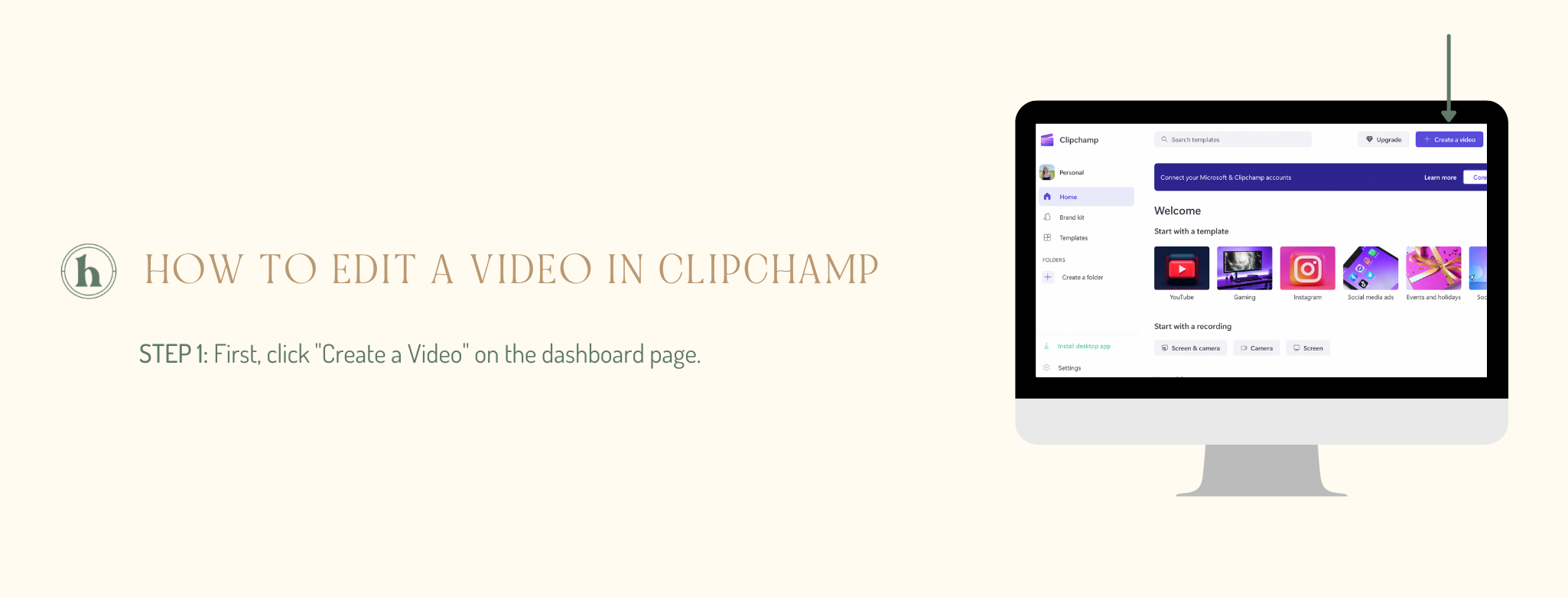
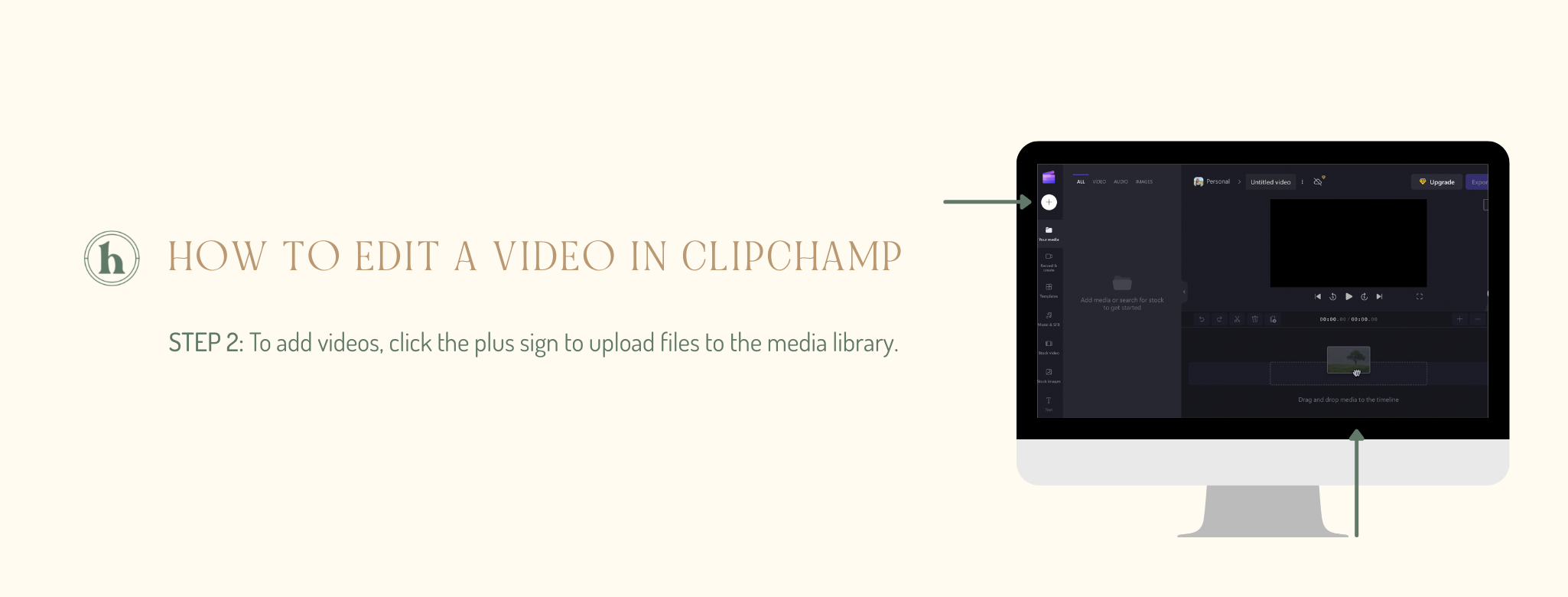
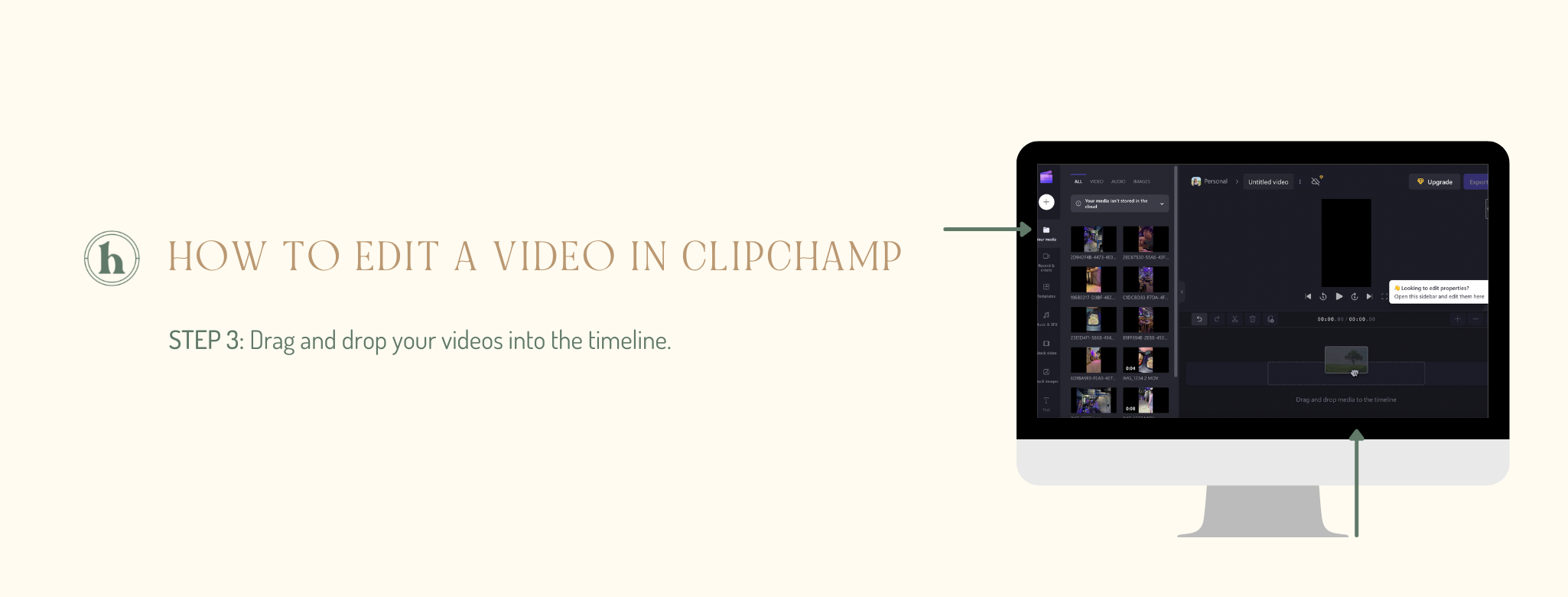
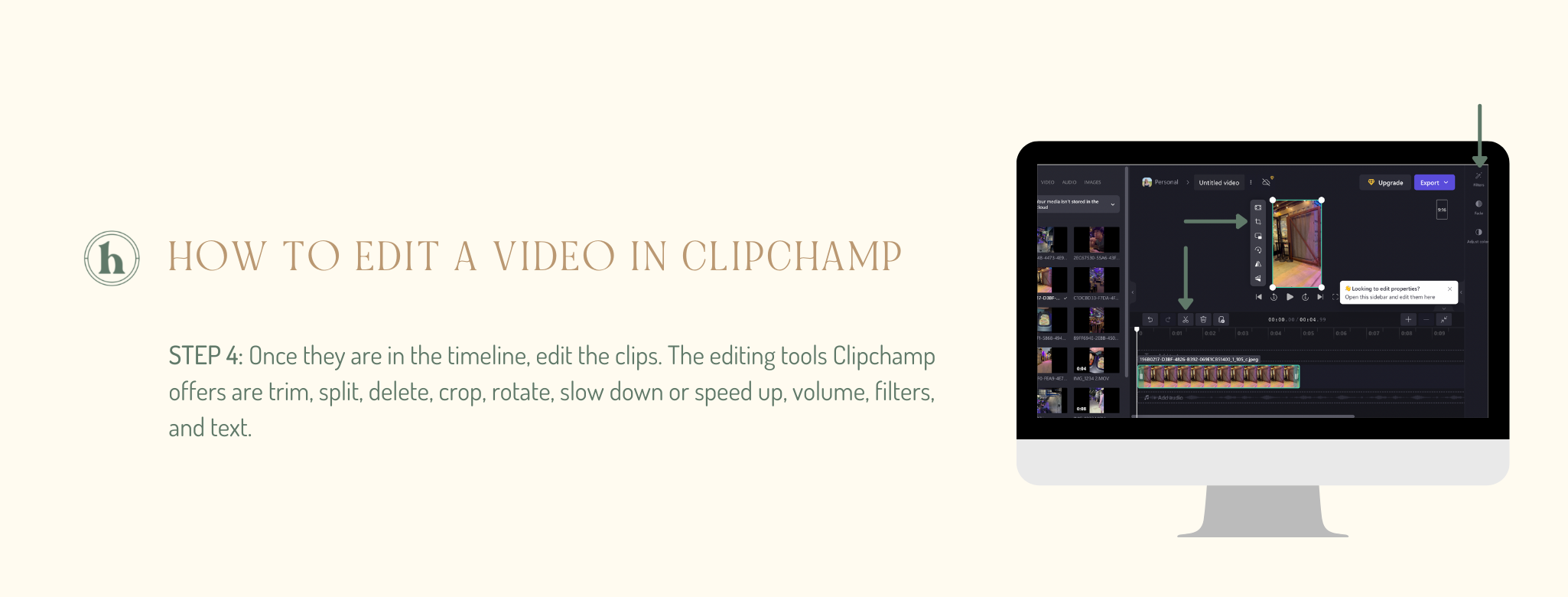
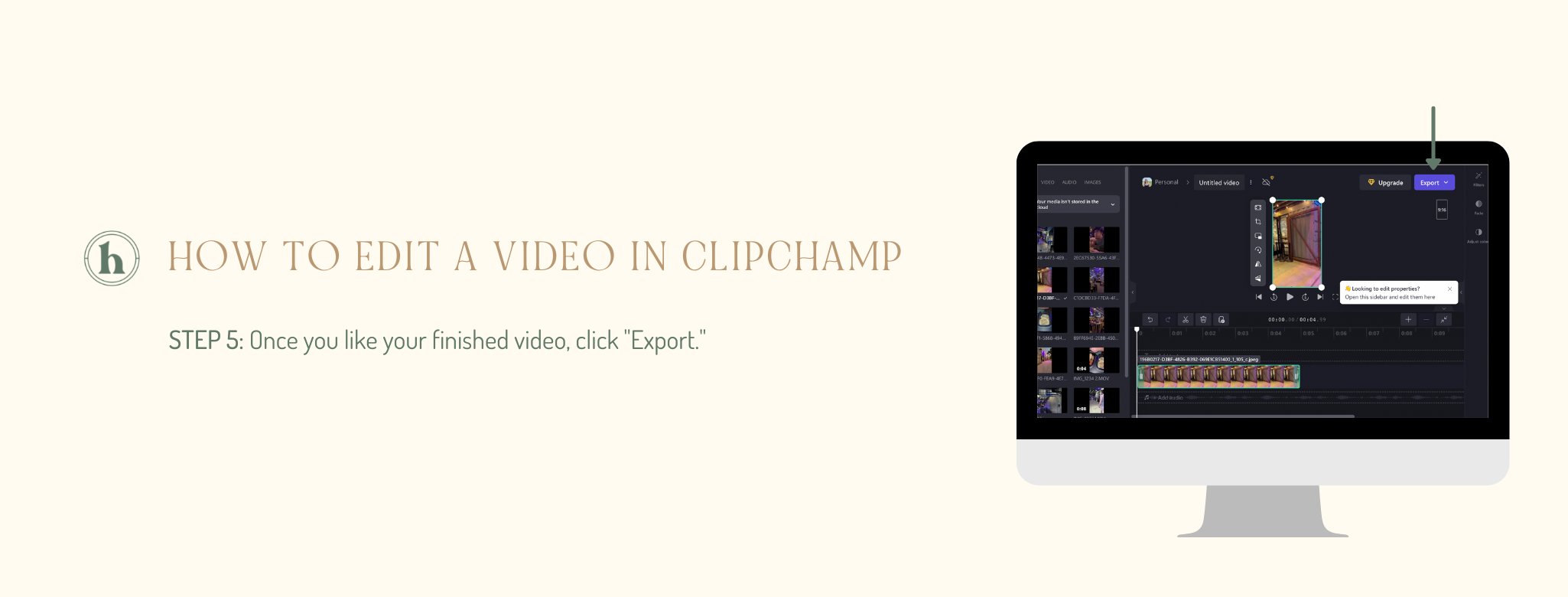
Let's go through step-by-step how to edit a video in Clipchamp.
First, you will click “Create a Video” when on your dashboard page.
To add videos, click the plus sign to upload files to the media library. You can also use the pop-up tab to upload from Dropbox, Google Drive, One Drive, or Google Photos.
Drag and drop your videos into the timeline.
Once they are in the timeline, edit the clips. The editing tools Clipchamp offers are trim, split, delete, crop, rotate, slow down or speed up, volume, filters, and text.
Once you like your finished video, just export your video.
SHARING VIDEOS TO TIKTOK FROM CLIPCHAMP
One of the many things we love about Climpchamp is how seamlessly it syncs with TikTok both in terms of creation and publishing. Ready-made TikTok templates make editing a breeze and the option to export directly to TikTok is a dream.
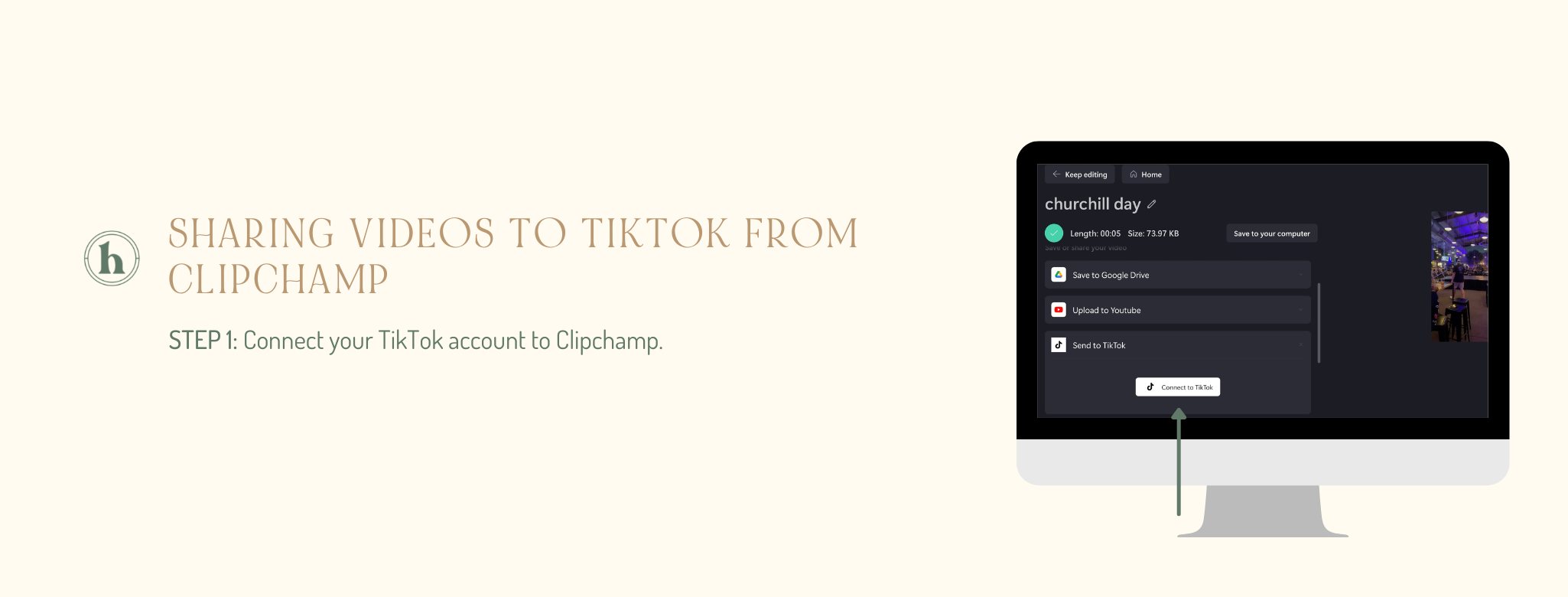
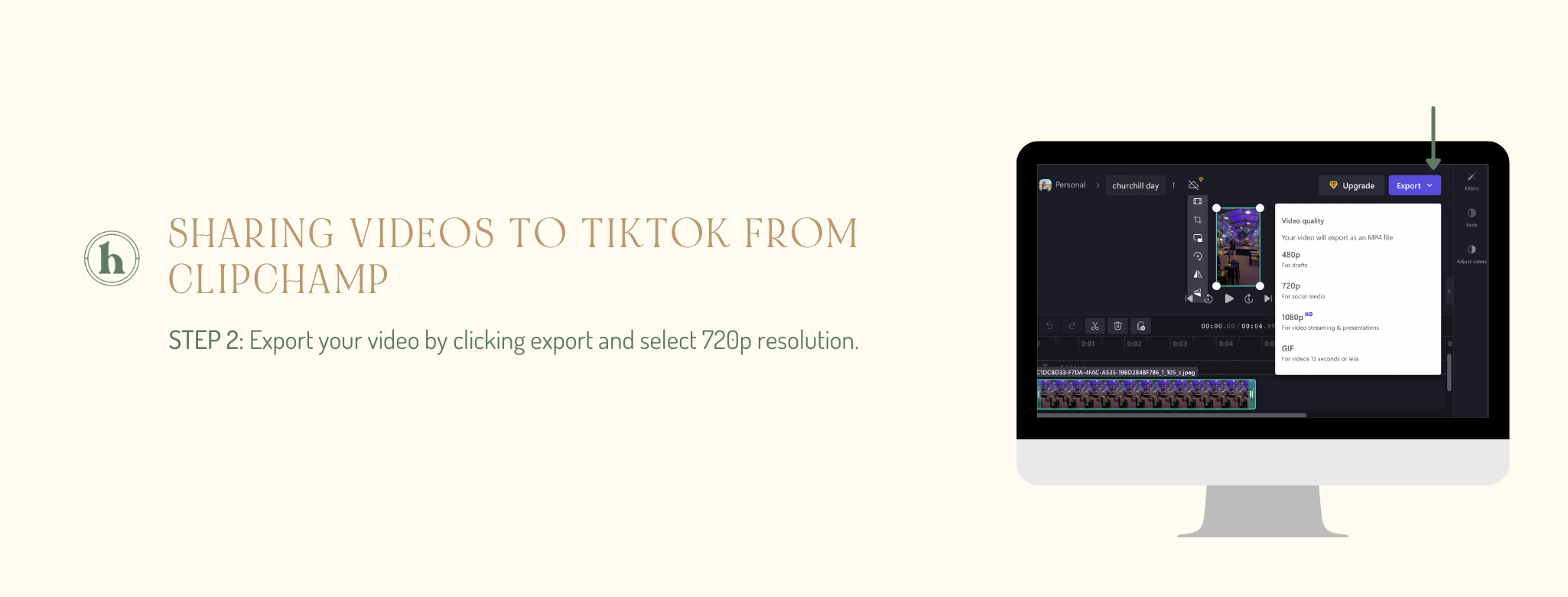
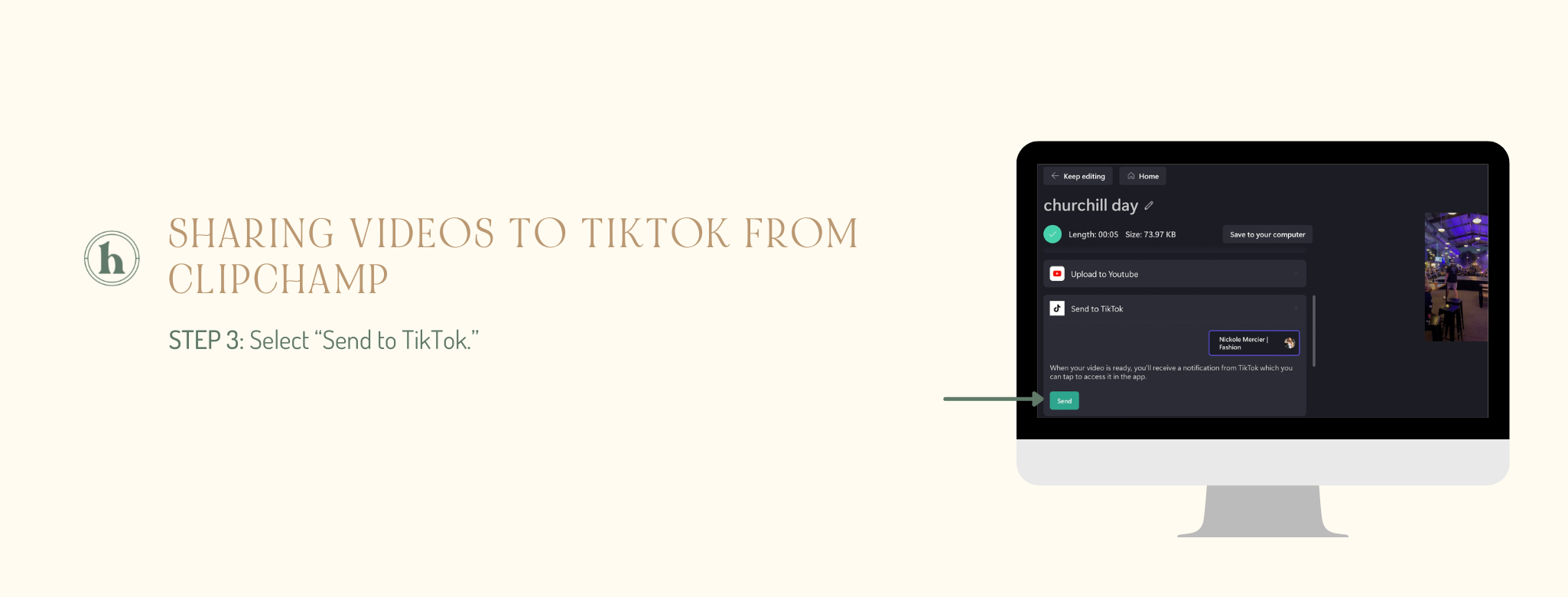
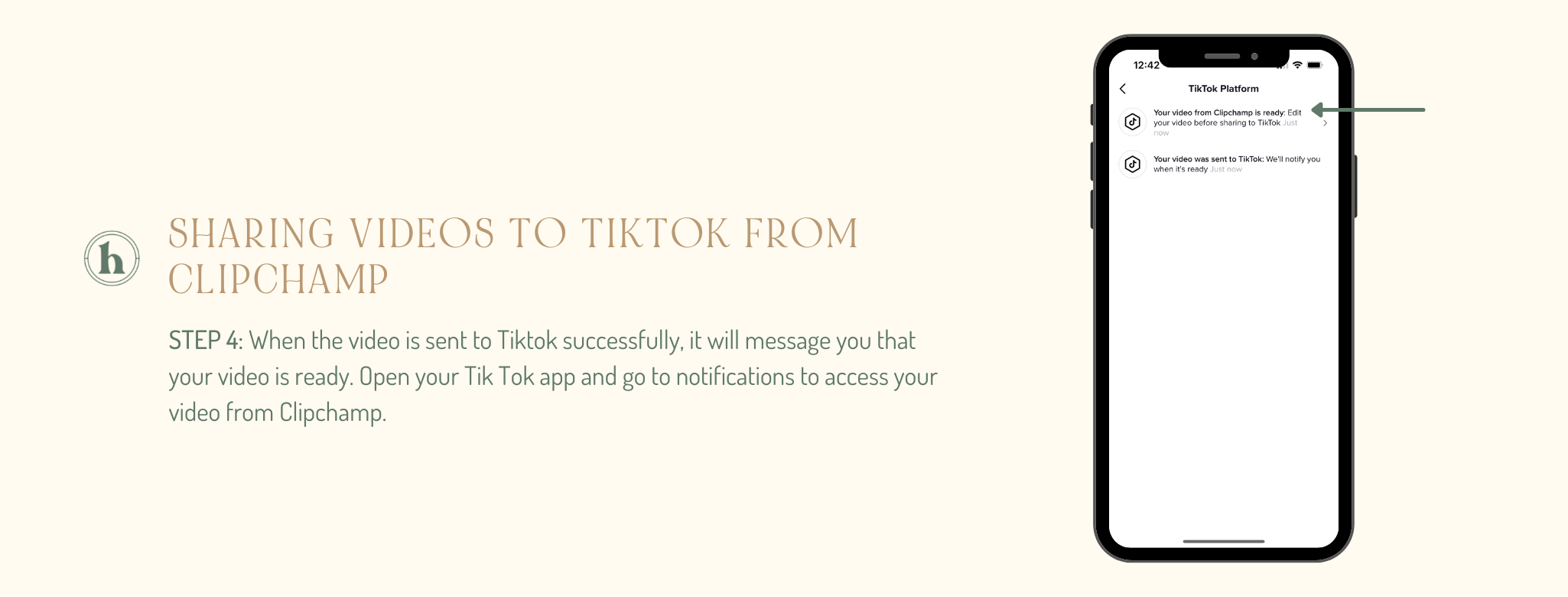
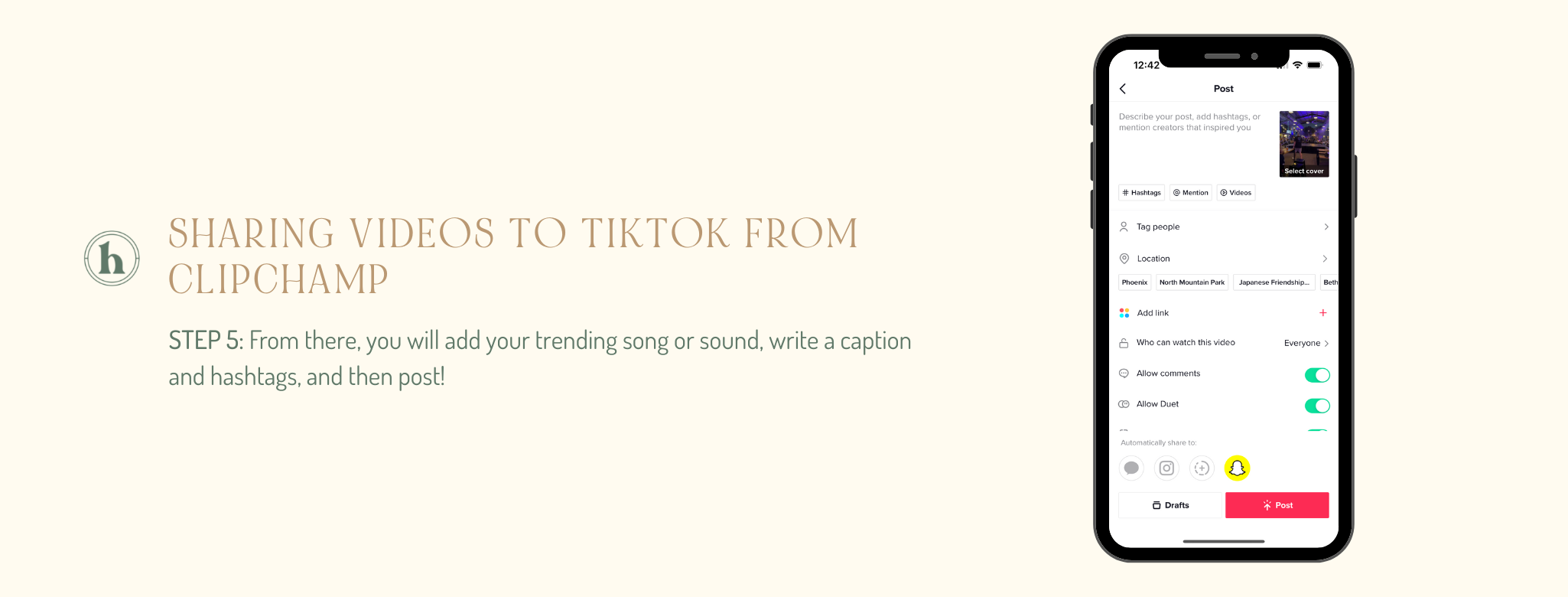
Here’s how to get started:
Connect your TikTok account to Clipchamp
Export your video by clicking “Export” in the top right corner and selecting your resolution.
Select “Send to TikTok”
When the video is sent to Tiktok successfully, it will message you that your video is ready. Open your Tik Tok app and go to notifications to access your video from Clipchamp.
From there, you will add your trending song or sound, write a caption and hashtags, and then post!
We hope you enjoyed learning how we’ve incorporated Clipchamp into our systems and processes as an agency! This platform is great for video editing . We all have access to help edit each other's videos and upload them directly from our phones. For more social media tips, be sure to follow us on Instagram and subscribe to our weekly social media newsletter. Chat soon!
xx- The Homies

