Best Google Chrome Extensions to Boost Workflow Efficiency in Your Marketing Agency
After nearly five years in business, it’s safe to say we’ve got a few tricks up our sleeve when it comes to workflow efficiency. From color pickers to time trackers, we’ve discovered game-changing tools that have transformed various aspects of our work. Read on for some of our favorite Google Chrome extensions for boosting productivity within our marketing agency!
COLORZILLA
Think of Colorzilla like a color picker that travels with you across the web. See a color in an image that you want to incorporate into a graphic? Or maybe a new client is super behind on sending you their color palette to complete their brand kit? Tap this Google Chrome extension’s icon and hover over any desired color to instantly discover its HEX code and RGB.
FONTANELLO
Fontanello is similar to Colorzilla but for fonts! See typography you love on a website? Highlight text on any webpage and right click for the extension to inspect the typography. This tool will reveal information about the selected text like:
Typeface
Weight
Size
Contrast
And some other less used CSS-properties
GRAMMARLY
The days of trolls commenting “typo” on your social posts are over. Grammarly is a lifesaver when it comes to copywriting. It’s like automatic spell-check, but goes above and beyond by flagging grammatical errors too. Whether your adding text to stories in Canva or writing captions in Later, this extension is a gamechanger for catching mistakes that your human eye may overlook.
GOFULLPAGE
GoFullPage makes it easy to take a screenshot of an entire page. This tool is our favorite for screengrabbing lengthy email designs, making it easy to send for clients’ review.
TAILWIND
We’ve shared before that Tailwind is our favorite scheduling tool for Pinterest. In addition to scheduling pins we’ve designed for our clients, we also use this platform to schedule consistent re-pins from other accounts as well.
Tailwind’s Chrome extension makes it easy to create content as you discover it! While browsing the web, hover over any image you like and click the “Schedule” button that populates to instantly schedule it as a Pin. Alternatively, click the Tailwind icon in your Chrome extension bar to easily view all images on the landing page, and schedule from there.
UBERSUGGEST
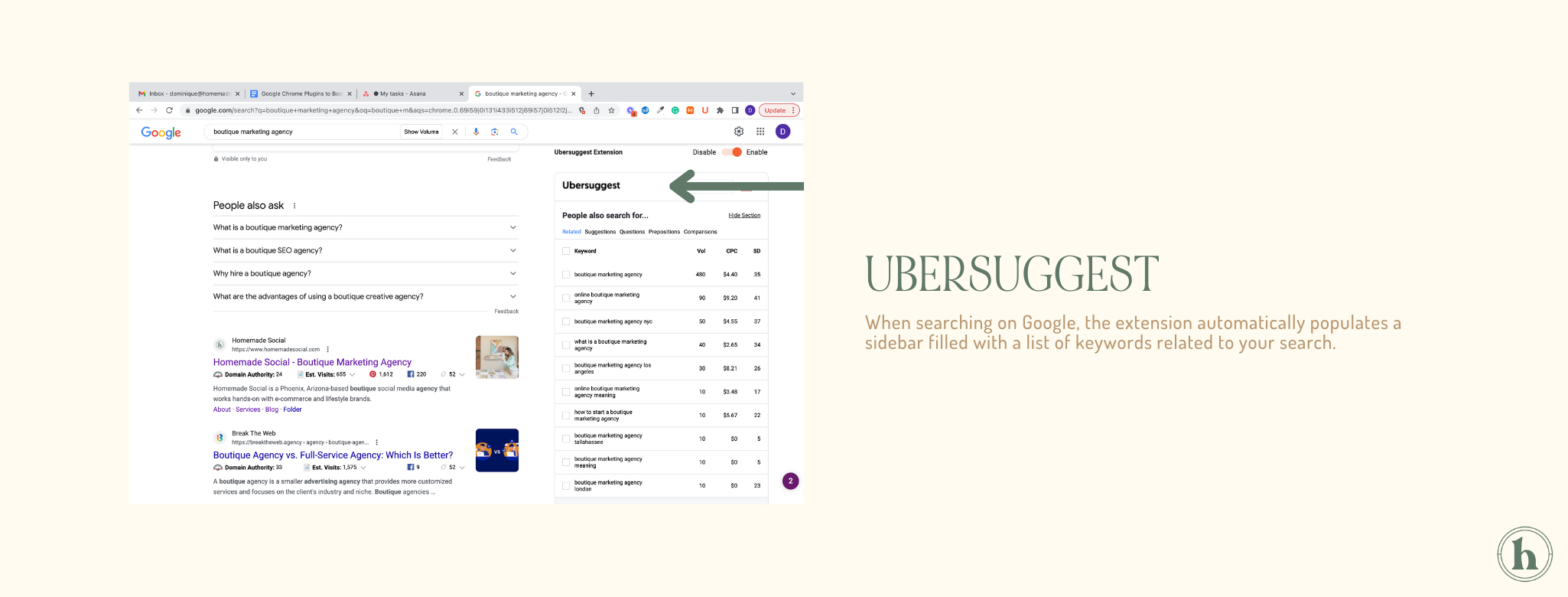
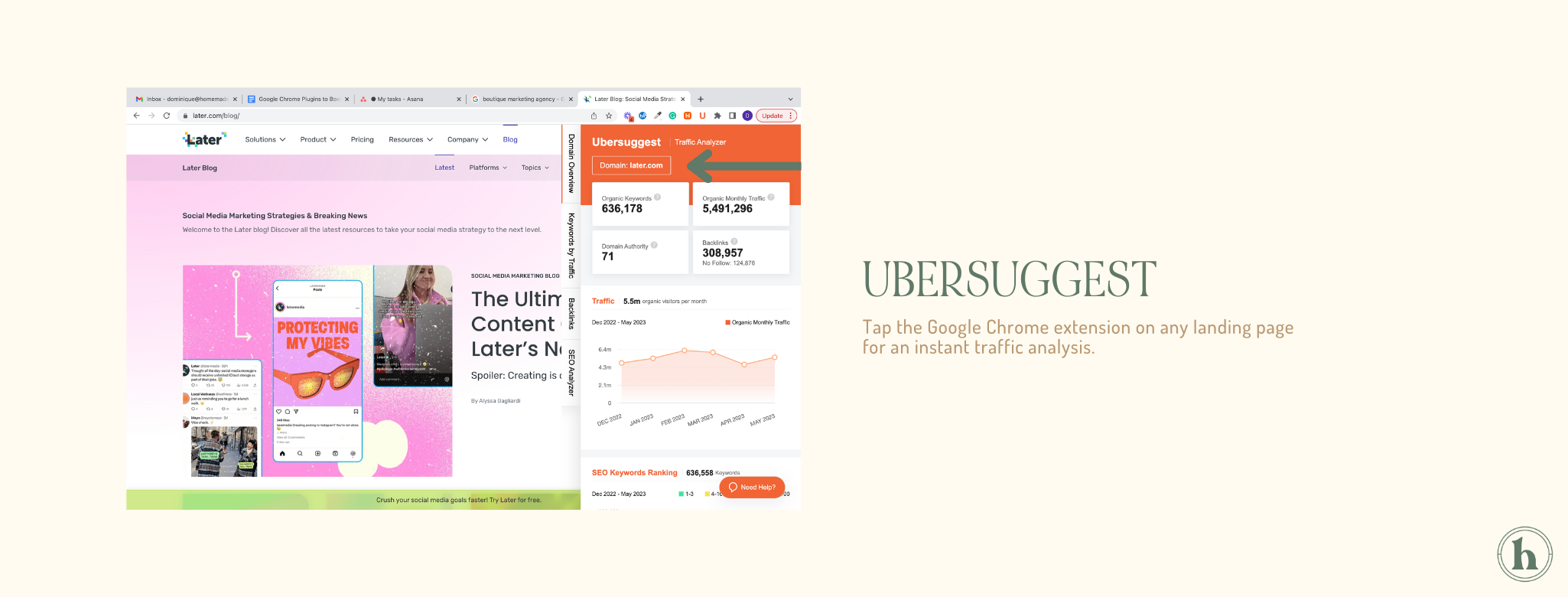
If you’re looking to up your SEO game, we love Ubersuggest’s Google Chrome extension for two main reasons:
First, when searching on Google, the extension automatically populates a sidebar filled with a list of keywords related to your search. For each keyword, it also provides the search volume, cost per click, and competition score. Talk about making keyword research easy!
Second, we love this tool for competitor analyses. Once you’ve landed on your competitor’s website or landing page, tap the Google Chrome plugin to instantly unlock an analysis of their traffic. It shares information like:
The number of keywords they rank for
What their organic monthly traffic looks like
Their domain authority
How many backlinks they have + a list of links acquired
A breakdown of their keywords by traffic (including what position they rank on the SERP for each keyword)
Desktop load time, interactivity, and visual stability
A list of SEO issues weakening the health of their site
LOOM
Loom is our favorite way to record our screens with a voiceover. Rather than typing out a long email or Slack, this tool makes explaining concepts or providing feedback easy, especially when it involves a visual. Once recorded, you can generate a link to your video to easily share with others!
Pro Tip: Use this tool to your advantage with new hires or clients. If you find yourself showing or training newbies on the same thing over and over again, consider filming a one-time Loom that you can continue to pass along for their review during each onboarding process! Bonus points that they can refer back to the video again later if they ever need a refresher.
BOOMERANG
Emailing a client about something time-sensitive? Maybe you want to circle back on something at a later date? Boomerang syncs with your email and allows you to request the conversation returns to your inbox on a set date and time. No need to set follow-up reminders for yourself, this Chrome extension will automatically bump the thread to the top of your inbox when requested.
HARVEST
Harvest is one of our favorite tools for time tracking. It’s been a great way for us to see where we spend most of our time each day, as well as assess which clients may be consuming more of our workload than we anticipated (hiii rate increase 🤠). We’ll admit that heading over to the website to stop and start your timer when moving from task to task can be a pain, so we love having the Chrome extension pinned in our browser to make logging our time easy and accessible.
We hope you found this blog post helpful in boosting your agency’s workflow efficiency and productivity! Something systems-related is launching in the HMS Shop at the end of this month. 👀 Join our weekly newsletter to stay in the loop on what’s to come!
xx,
The Homies








