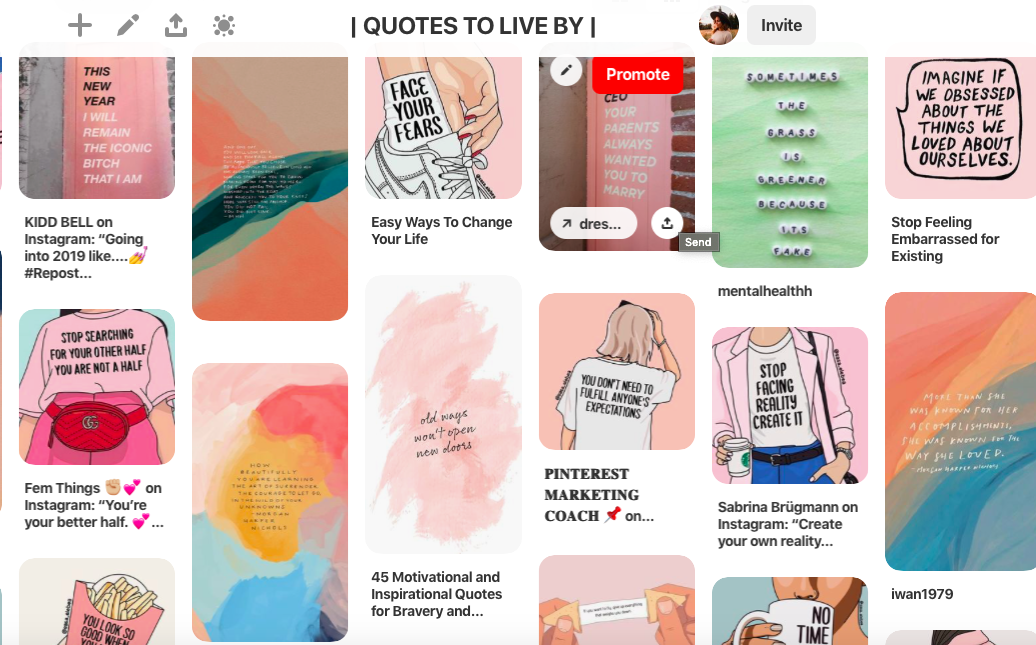Tips for Sourcing and Creating Social Media Graphics
This blog post may feature affiliate links that we will receive a small commission from should you choose to click them and purchase (at no additional cost to you). However, all opinions are true and our own, we appreciate your support!
One of the most challenging parts of running a social media page is being able to curate quality content that your audience can engage with. Luckily, there are so many places on the internet that can provide you with the inspiration and tools you need to create some eye-popping social media graphics for your page. Below, we’ve compiled our favorite tricks and tips to create attention-grabbing social media graphics.
Inspiration for Social Media Graphics
Utilize Twitter
We all love a good meme. A great way to get your audience connected with you on a more personal level is through shared interests like humor. Twitter is an awesome place to go for meme inspiration because it has content curated for every demographic. Because of the way Twitter is set up, it also encourages constant and direct interaction between users so it can also be helpful to read through the replies on memes your looking at so you can find more ideas.
Build Mood Boards on Pinterest of Graphics that Interest You
Pinterest is a great place to look for inspiration for social media graphics because it is such a creative-centric platform. Unlike other platforms that focus more on the interaction between users, Pinterest’s sole purpose is to inspire. We love Pinterest because it makes it easy to keep all of your inspiration in a designated space - making it easily accessible when you need it.
Instagram Explore Page
The explore page on Instagram can be a great asset for social media graphic inspiration because it’s showing you content that is directly related to your interests. Now that there is a feature to Save, Instagram has made it a lot easier to keep all of your favorite ideas in one place. Utilize the folder section on the save feature and make an “inspo” folder to look back on when you’re struggling with ideas.
Creating Social Media Graphics
Now onto the second part of utilizing social media graphics, which actually involves creating the content. There are so many apps and websites now that are made with the sole purpose of graphic creation, so it has never been easier to curate content that is on-brand. The best part is so many of them are free or low cost! Keep reading to see some of our go-to’s.
Canva
Canva has easily become one of our most used tools for so many reasons. Canva is such a great website because it allows you to create nearly any graphic you could want, without needing to have any prior knowledge in the graphic design field.
It has pre-made templates for all sorts of graphics including everything from Instagram stories, flyers, and business cards - if you need to design something, they probably have a template for it.
Price: Free! Even if you decide to use the paid version, it’s only $12.95/month. You can sign up here.
Photoshop/Illustrator
The Adobe Creative Cloud is one of the most well known set of apps for creating graphics/editing photos and videos/etc. If you feel a little more confident in your graphic design skills, switching over to the Adobe Creative Cloud (that includes Photoshop and Illustrator) is a great place to grow in your craft as it gives you a lot less guidance than a website like Canva.
However, if you are looking to learn more graphic design skills on the Creative Cloud, a website we love to use is SkillShare. SkillShare has in-depth courses on how to use Photoshop and Illustrator, and you can learn them at your own pace from the comfort of your computer. Sign up through our link here for 2 free months!
Price: Varies, starting at $19.99/mo if you are a student and $52.99/mo if not
Unfold
Unfold is such a fun app to give your graphics a little extra *pizzaz*. One of the great aspects of Unfold is that it’s an app, making it super useful for creating graphics on the go. Within the app there are pre-made templates - some free and some paid. All you have to do is upload the photo or video you want, add any text or stickers, move it to your liking, and hit save. This app can be especially useful for creating Instagram Story graphics.
Price: Free, with in-app purchases
There are so many ways to uplevel your influence on your Instagram through your content. For other helpful blog posts like this one check out these posts:
10 ESSENTIAL APPS THAT WILL TRANSFORM YOUR INSTAGRAM
6 WAYS TO STAND OUT ON INSTAGRAM IN 2020
We hope you found this blog post helpful! We’ll catch ya on the ‘Gram and in our weekly social media newsletter. Chat soon!
xx, The Homies