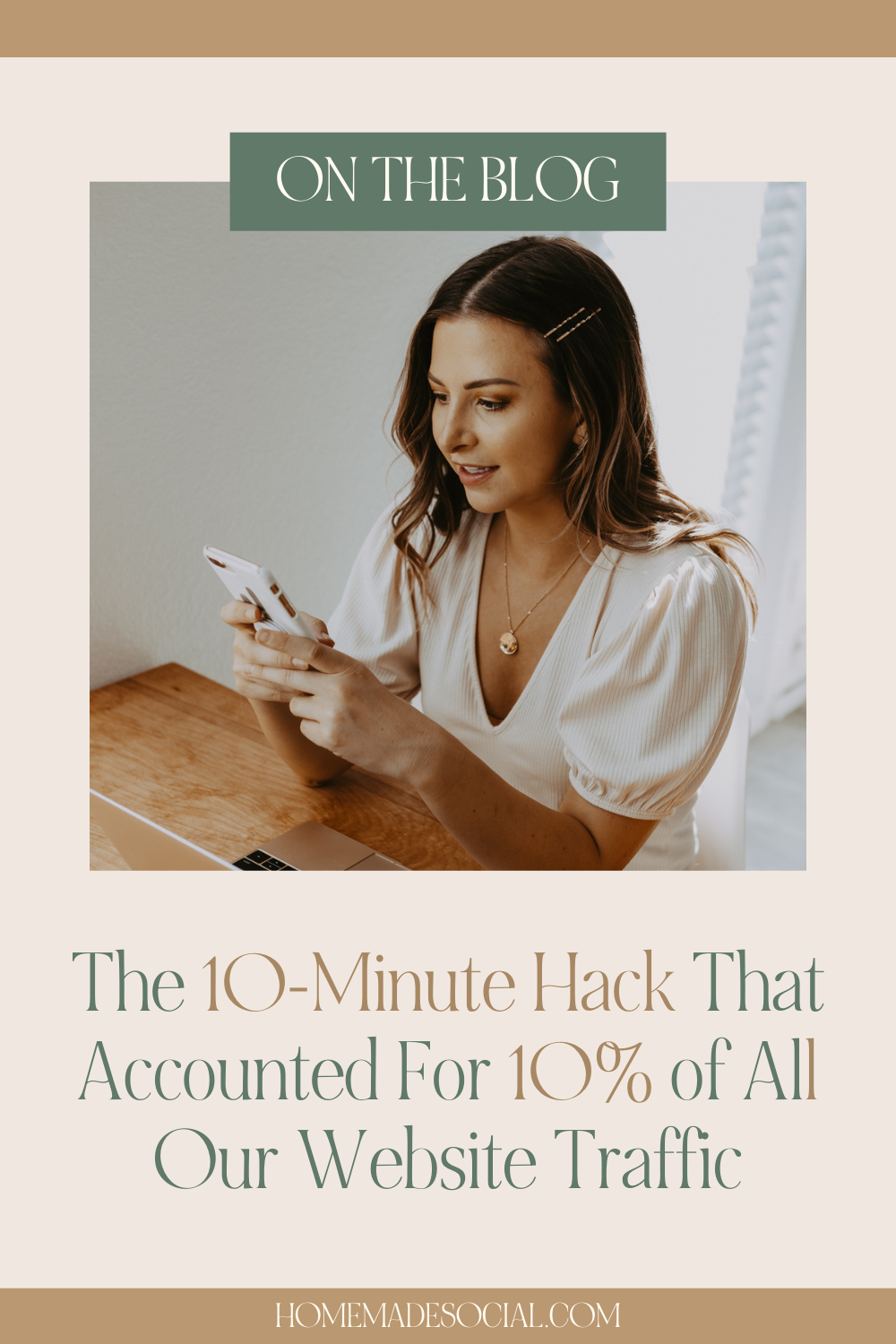The 10-Minute Hack That Accounted for 10% Of All Our Website Traffic
As we all know, Instagram only allows you to include one link in your link in bio. This is great for linking to your homepage, but what happens when you want to direct users to multiple landing pages on your website?
For the past few years, we’ve been raving about the link in bio app, Milkshake. This platform was one of our favorite tools for generating a single link that leads to a landing page containing multiple links.
For instance, if we shared an Instagram post promoting a specific product in our online shop, it would be a pain for users to click our link in bio, be directed to our homepage, and then have to search through our site for the item. Milkshake eliminates this pain point by allowing you to link not only your homepage but also specific web pages you want to direct your audience to as well! Just paste the link to your Milkshake landing page in your link in bio and you’re good to go! Here is an example of our Milkshake landing page.
While the app may be a great fit for many, it didn’t come without one major frustration for us. When tracking Google Analytics, all traffic to our website from Instagram via our Milkshake link in bio would come through as referral traffic, as opposed to social traffic. This makes it difficult to gauge how much traffic is actually coming from Instagram. So annoying!
Luckily, we found a loophole and decided to replicate our Milkshake by creating a landing page with multiple links on our own site! Here’s a peek.
Not only does this landing page get the same job done, but it also ensures that when it is clicked on in our link in bio that all traffic comes through as social traffic. Genius. 😎
We hope you found this blog post helpful and try out this quick hack for yourself! In the meantime, we’ll catch ya on the ‘Gram and in our weekly social media newsletter. Chat soon!
xx- The Homies